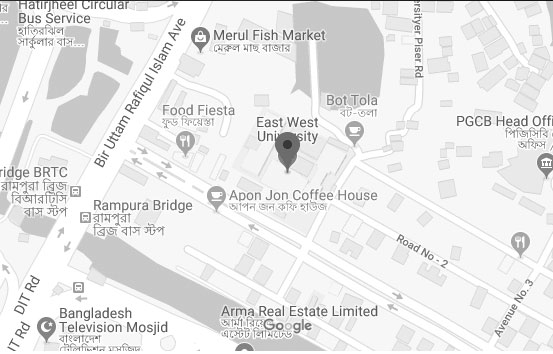Notice Applicable for newly admitted students
For Activating G Suite Email Account
Dear Student,
Greetings from East West University and welcome onboard!
This is to inform you that we have created a Gmail account for you. The email account has been created following a naming convention as shown below:
xxxx-x-xx-xxx@std.ewubd.edu where xxxx-x-xx-xxx is your Student ID number which you must have received from the university and please do not use just xxxx-x-xx-xxx.
The initial password given for you is “123456789” without the inverted commas. The University will make future communications with you using your university given account. Importantly, it will be essential for you to be able to attend your online classes, accessing other online applications, guidelines for which will be shared in due course. Therefore, please activate your official Gmail account immediately and change your password within the next 24 hours promptly. Also, do not forget to use Two Factor authentication to secure your account.
Attached is a PDF containing a set of instructions on how to reset password. It is simple and straightforward. In case further support is needed for some reason, you may send email using your private email to helpdesk-ics@ewubd.edu providing the following essential information:
Full name:
Student ID:
Mobile number:
Wishing you all the very best.
East West University